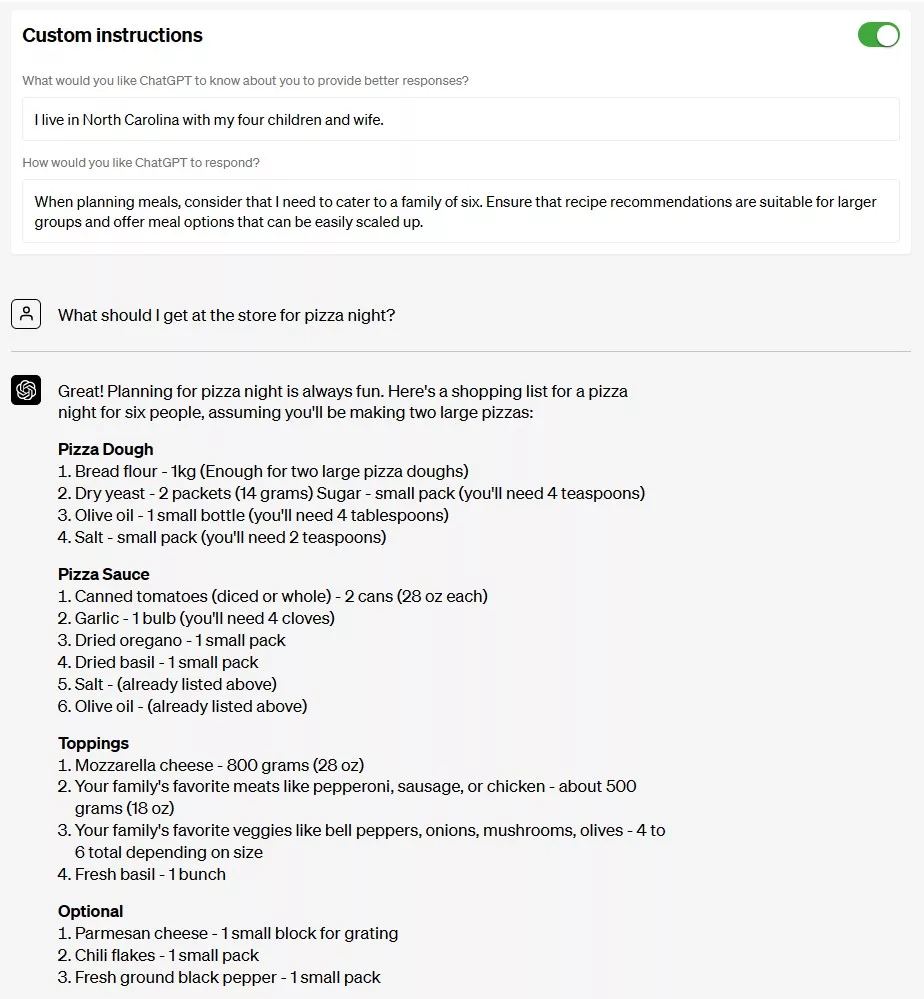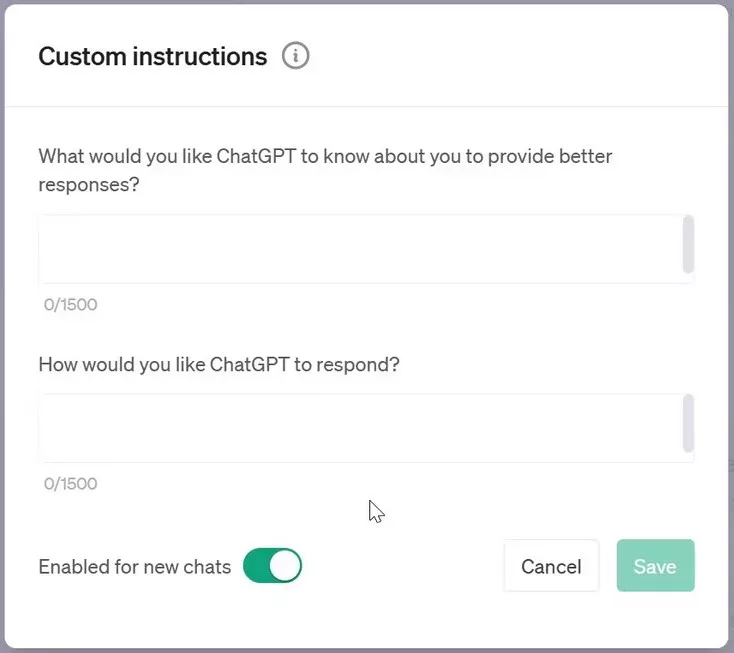ChatGPT’s new beta feature for Plus users allows you to input instructions that will be remembered.
ChatGPT has released a new beta feature for Plus users (soon to be available for Free users) that gives the user more control over the responses. You can set account-wide preferences and ChatGPT will remember your instructions for each response.
The two things you’ll need to tell ChatGPT are:
- What would you like ChatGPT to know about you to provide better responses?
- How would you like ChatGPT to respond?
Here, users can provide instructions such as “I work on science education,” or “Present information in a table format for comparison.” ChatGPT will then remember these instructions while providing its responses.
A programmer, for example, can tell ChatGPT the language he or she uses and that ChatGPT should not give any explanations while writing code. It can also be used to localize the responses, such as someone from North Carolina and a particular number of family members can be presented with recipes more suitable for their configuration.
Previously, instructions that were specific like word counts or setting a tone were often forgotten beyond a point.
These instructions work with plugins. The feature has not been rolled out for everyone. If you’re a ChatGPT Plus user not residing in the EU or the UK, you can go to Settings > Beta features > Opt into Custom instructions to turn it on. On the iOS app, you’ll need to go to Settings > New Features.
This will further fine-tune the responses for ChatGPT prompts and is a feature long demanded by the community.
An example from the official announcement: